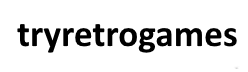Vegas Dream begins with graphics showing one of the players arriving at Las Vegas by airplane. Featuring a backdrop of old downtown Las Vegas, players choose which of the two game modes to play: “Vegas Dream” (storyline version) or “One Spot” (strictly gaming, no storyline).
Players then start with a bankroll of $700 at the fictional HAL Palace Hotel, to spend on four games: Keno, Blackjack, Roulette or Slot machines.
Between rounds of play at the normal casino games, there are randomly occurring social interactions with various characters, such as business people, other patrons, or casino employees.
These interactions have different possible results: sometimes the unidentified man is a pickpocket; other times he is just down on his luck and will reward the player’s kindness down the road.
The results of interactions are reported on a local Las Vegas news station; music with a cheery tone plays for positive happenings, such as the player receiving cash, with more somber music playing for thefts, injuries, etc.
Vegas Dream also allows the player to date and marry as many members of the opposite sex as desired; men marry a woman named Ms. Sophie while women marry a man named Mr. James. Marriage results in increased cash flow for the player, or a loss of funds from theft in the event that the married person is crooked.