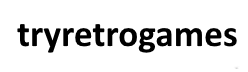The gameplay in Mega Man 6 is largely similar to its five NES counterparts.
The player takes control of Mega Man to complete a series of side-scrolling platform stages littered with smaller robot enemies and occasional larger mini-bosses. The player’s primary method of attack is the “Mega Buster” cannon, which can be charged for more powerful shots. At the end of each of the initial eight stages is a boss battle, where the player inherits that Robot Master’s unique “Master Weapon” if successful.
These eight levels can be completed in any order, although all Robot Masters are weak to a specific Master Weapon, adding an element of strategy to the order chosen by the player.
The player’s health is represented by a gauge that can be refilled by picking up energy pellets. Extra lives, reserve energy tanks, and pellets that refill Master Weapon power can also be found throughout each level. Mega Man 6 introduces the “Energy Balancer”, which automatically refills the weapon with the lowest energy when picking up Master Weapon power.
Previous Mega Man games typically allowed the player to call on the transformable dog Rush or use other support items in order to traverse difficult or otherwise inaccessible parts of a stage. Mega Man 6 instead features a pair of “Rush Adaptors” that fuse Mega Man and Rush into special forms. The first, “Jet Mega Man”, lets the player fly upward or hover for a brief period of time, but prevents the use of charge shots. The second, “Power Mega Man”, utilizes a powerful, short-range punch attack for destroying large blocks.
The player cannot slide when using either adapter. Mega Man 6 also presents less linear ways to complete the stages than in previous entries in the series. There are two pathways in many of the stages that lead to boss rooms, but the player is often required to use one of the Rush adaptors to begin an alternate route. Although either one will clear the stage, only one of them will give the player a letter circuit board for assembling the helper bird Beat.
Collecting all four parts will allow the player to call on Beat to attack enemies