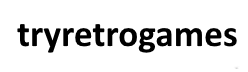The player assumes the role of Lolo, a round anthropomorphic creature. Lolo attempts to rescue Princess Lala, who has been kidnapped by the evil King Egger. Lolo travels to Egger’s castle, with 50 rooms arranged in 10 floors of five. Within each room, Lolo must collect several hearts in order to open a treasure chest and collect the gem inside, which will open the exit to the next room or floor. The player must navigate the obstacles in each room and avoid or neutralize several different types of enemies, which vary by movement and attack pattern. All enemies disappear once Lolo picks up the gem.
The player can move, slide certain blocks around the screen, and fire a limited number of shots at enemies. When an enemy is shot, it becomes encased in an egg for a short time; this can be pushed to a new location, used as a bridge to cross water, or shot again to make it disappear temporarily. Lolo can gain other powers on specific screens, such as the ability to smash rocks or build a bridge. Some enemies are not affected by Lolo’s shots.
One life is lost whenever Lolo is shot or touched by certain enemies. Others will not kill him, but can impede his movement by standing still or freezing in place when touched. The player can restart a screen at any time, at the cost of one life.